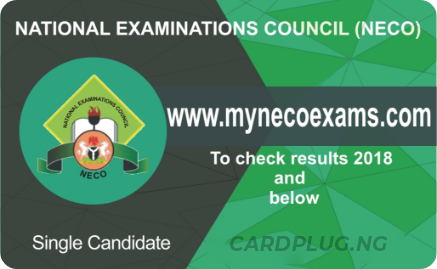Description
Format: With the e-pin, you can check your NECO result from 2019 to date.
Card Delivery: INSTANT DISPLAY and instant email back-up.
(Your pin and receipt of payment is saved automatically in your email for future reference)
The NECO Pin token, works like a scratch card, it is used to check results released by NECO.
How to purchase the NECO epin
- Select the number of pins you wish to purchase and your name, email and phone number.
- Enter valid bank card details/preferred method of payment.
- After purchase, a ‘transaction Id’ will immediately be allocated to you (also sent to your provided email as back-up), copy and paste right away.
- Your scratch card(s) pin/serial number will instantly be displayed.
How to use the NECO Epin
- Enter NECO Website, https://result.neco.gov.ng/
- Fill in the required information i.e. Enter your PIN, Serial Number, Exam Type, Year & Exams Number in the spaces provided and click on “Submit”
- NOTE: This Pin & Serial Number can be used for up to 5 times for a particular Exam Number.